
Nowadays the traditional business cards are slowly being replaced by innovative technology. One of the latest trends in networking is the NFC (Near Field Communication) business card. NFC business cards offer a modern, eco-friendly way to share your contact information and social media profiles with just a tap of a phone. Here’s a step-by-step guide on how to create your own digital business card.
An NFC business card is a smart card embedded with a tiny NFC chip that can transmit information to NFC-enabled devices, such as smartphones. When someone taps their phone against your NFC card, they can instantly access your information, making it easier for them to connect with you. The most Android phones are supported with this NFC function, but iPhone don’t work on this function until now.
1. Convenience: Say goodbye to searching through your wallet for a card. With just a quick tap, your information is effortlessly shared
2. Eco-Friendly: Reduce waste by opting for a digital solution. This is Digital NFC Cards for small business can be reused for many times. Even you have changed your phone number or address, you can rewrite it by NFC tools directly.
3. Customizable: You can easily update your information without having to print new cards.
4. Impression: Impress potential clients with a digital technology approach and interesting interactions. Embrace the future of networking today!
There are different chips for NFC applications from NTAG213 to NTAG215 or NTAG216, and also other compatible chips from other brands. It is better to use larger memory like NTAG215 or NTAG216 chip for your NFC business card due to the data is more than an url links.
Here is the map of each chip difference.
There are various types available, such as plastic cards, metal cards, or stickers. Look for a card that suits your style and preferences. GYRFID offer customizable options, allowing you to add your designs and logos. While the technology behind the Digital NFC Card is essential, the design is just as important. Use graphic design software or online platforms to create an eye-catching layout. Include your branding elements, such as your logo and color scheme, and make sure the NFC card design is clear and professional. Or you may send us your logo to GYRFID team, we will make several mockup files for your approval later. Contact us by email: Info@gyrfid.com now.
Step 1: Get an NFC Writer App
To encode your NFC card, you’ll need an NFC writer app. There are several apps available for both Android and iOS devices. Some popular options include:
– NFC Tools
– NXP TagWriter
Download one of these apps to start the encoding process.

Step 2: Click Add Record

Step 3: Select the data format as “Contact”
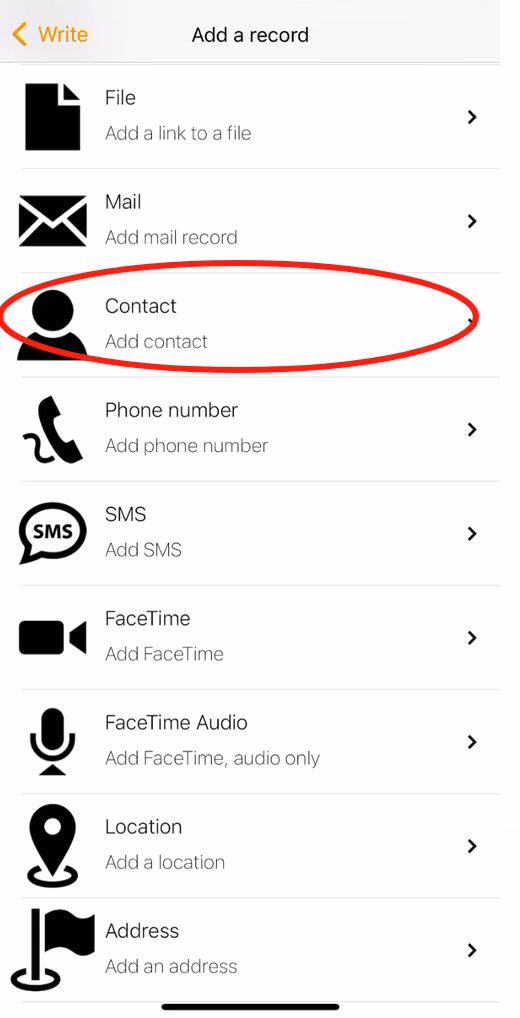
Step 4: Input Your Content
Decide what information you want to share. Common options include:
– Your name
– Job title
– Company name
– Phone number
– Email address
– Website URL
– Social media links

Step 5. Encode Your Digital NFC Card
Hold your NFC card against your phone and follow the app’s instructions to write the data.

Step 6: Test Your NFC Card
After encoding, it’s crucial to test your NFC card. Use another NFC-enabled device to tap the card and verify that all the information is displayed correctly. This step ensures that everything is working as intended before you start sharing your card.

GYRFID online store allows customers to buy only one pieces of NFC business card in white for testing purpose. The following is the links to buy.
https://gyrfidstore.com/nfc/ntag215-nfc-card-13-56mhz-rfid-for-amiibo-nintendo-gyrfid/